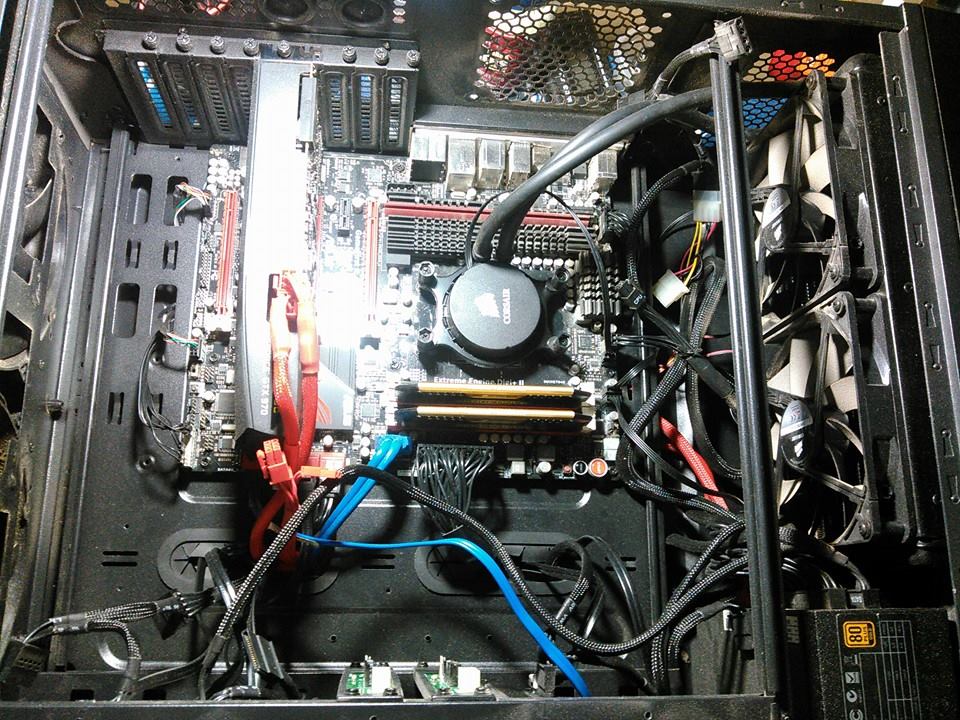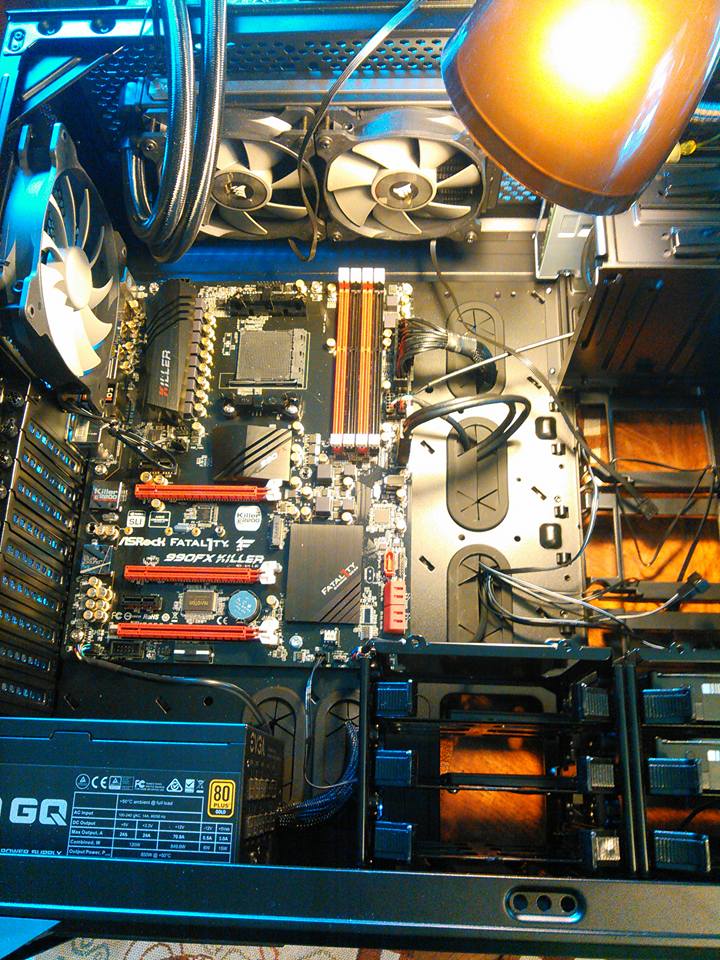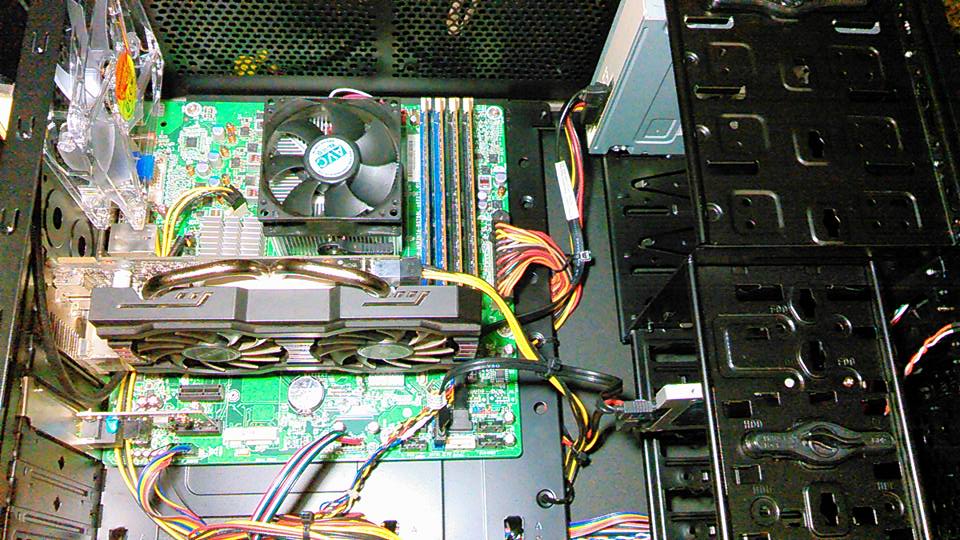Primary Service
Virus Removal
Explanation
What we do, we remove all kinds of viruses no matter the severity or type. No worries you in good hands.
What is a virus?
A virus is defined the same as a weed, an unwanted flowering. A virus is just that, an unwanted program. Just like weeds some can be just annoying while others can be downright destructive in nature. There are different types of viruses and there severity.
Common Types
Adware
Probably the most common and most annoying, Adware. Adware is those annoying popups that start when you turn on your computer and tons of 'buy me' stuff appears on your screen. Generally in the form if trial tune up software or registry fixers. Not very harmful just annoying.
Malware
You may be familiar with or heard of the famous 'FBI' or 'Crypto Wall' viruses. These are examples of malware that have entered your computer as Trojans, these are very destructive and can lead to complete data loss if not corrected quickly. These viruses will lock you out of your computer and demand payment. DO NOT FALL FOR THIS!.
They will not relinquish your computer upon payment, instead set in motion a program to delete all your data. The crypto wall virus actually takes preventative measures to avoid being removed successfully and is the most heinous we have seen so far. It encrypts your data(changes to a very secure language that only a secret key will open). If this happens unfortunately if proper measures haven't been taken prior it's about a 5-10% chance you will get your data back. These measures are called backups copies of your data in another location other than your main hard drive.
Prevenative Measures
There is no such thing as a perfect antivirus or firewall but they are a very good start. We have tested tons of proclaimed software and we know what works and what does not. The second part is Proper backups,copies of your data in another location. The only one that can trully prevent a virus is you.
Secondary Service
Data Recovery
Explaination
Our recovery rate is over 95 percent successful!. If your holding onto that old computer since it has pictures or old data, let it go! we will retrieve the data and move it to your new computer in no time at all. need more informaion? feel free to call anytime 717-398-4888.
Recovery
We are equipped with the latest equipment to allow us to safely remove your data from your old hard drive and place it on your choice of media (USB, CD's, new hard drive) with minimal delay. This process can be very technical depending on what shape your hard drive is in and health of your data(how strong the magnetisim is) The new hard drive will needed to be installed and set up with an operating system in order to continue use of your PC.
Information on Data
When information is stored on a computer it is called data. Your data is stored on a device inside your computer known as a hard drive. This device has a disc in it much like an old record player that spins with an arm that reads writes data to it magnetically in the form of tiny ones and zeros called binary. In more simple terms it acts just like a bookshelf were every book has its place and some books are in sets or series. When your computer requests a file it goes to the bookshelf and pulls the pertaining book or books.
Hard Drive Life Expectancy
Unfortunately hard drives are not built to last forever and do go bad on a regular basis depending on usage. Unknown to the average consumer hard drives can be driven right into failure with high access from extra unneeded programs running in the background of the operating system. These programs are not limited to older, unused software, to nasty viruses that are purposely damaging. Hard drives fail in one of two ways, first being all at once, you go to turn on your computer and nothing. You will probably get a prompt stating missing operating system and to select a proper boot device, if this has happened the chances of data recovery are rather slim but can be done. The second way they fail is that your computer gradually slows down to an eventual crawl and you will probably be getting errors on your screen such as the "blue screen of death" where your computer will crash prematurely. If this is the case chances of data recovery are very high but quickly diminish with prolonged use.
Back to top
Explanation
Basic tune ups are recommended just about every six months. They greatly improve your computers performance and life expectancy just like an oil change in your car.
Temporary Files
Everything you do on your computer creates temporary files and log files that eventually need to be cleaned out. They will cause your system to slow down dramatically. You may be already be familiar with the term "Cookies". Cookies are temporary files that your browser (Internet Explorer, Google Chrome, and Firefox) uses to display webpages in the manor that was intended. Font, color, and pictures are examples. Some cookies are good while others are bad. Bad cookies are called Tracking cookies. These tracking cookies follow you across the internet in your browser recording your activities. They will display pesky advertisements for a product you were just looking at on another site. Seems familiar right?
All these files accumulate and eventually "Fragment" your hard drive.
Fragmentation
Fragmentation happens when your files are cluttered and out of order. This causes major system wide performance drops because the computer has to actually search for the files it needs on your hard drive. For example say you were told to enter a library and find a select set of books but they were scattered threw-out and out of order without a numbering system to help, it would take you awhile right? The same thing happens to your computer over time and those books need to be reorganized and put back into place. Before we do that we need to clean out the trash, why re-organize the trash? So we remove all trash and "defragment" your hard drive so your computer will be fast again.
Back to top
Explanation
Networking is the communication of multiple devices over a medium, generally wired or wireless are the most common forms .
Home Office
If you have a room that you would like a network set up in like a home office we do it all. Just tell us were you want the hardware and we will install it.
Wireless
Wireless Networking is wireless communication between devices most commonly a laptop or tablet and newer smart phones. We can set up your wireless network in your home or business so you can print wireless from any device and be mobile inside your home or office without being held back by wires all the time. It can be set up for you to access files on other computers, like from your laptop to desktop. We do everything from front to back no need for you to do anything except enjoy your new wireless. The area will be assessed to determine the equipment required, then we will set it up and connect all your devices for you.
Wired
Wired networking is much more stable, reliable and much faster for large data transfers. But best of all most secure. Since it's a physical cable(medium), it's much harder to intercept the signal. The recommended choice by far unless mobility is priority. Ideal in home offices were multiple computers are networked for file access. Wired is much easier to troubleshoot, there's no intermittent signal loss due to interference of other devices, microwaves TV's, refrigerator's, Walls etc. wired networking can reach much farther also since the signal degradation over distance is less.
Back to top
Fith Service
Custom Builds
Explanation
You may ask well what a custom build is. A custom build is a computer that is built from absolute scratch to fill what your needs or wants, most commonly a gaming computer. Which when built correctly can give you the edge over your opponent in a game or greatly improve work productiviy.
Compatibility
All builds will have issues with compatibility that if not addressed properly before hand by purchasing the correct products can lead to major headaches. Reason being, when you combine multiple manufactures products together to form a final build, there is bound to be compatibility issues with them. We know the best products and what part works best with the next. We understand you probably have no idea on what to buy. No worries this is what we do. But most importantly you want the biggest bang for your buck. Custom Builds offer longevity and stability across the board for whatever your needs may be.
Custom Types
Gaming System
Gaming computers can be quite expensive but well worth the price. Gaming computers generally contain the latest and most powerful graphics cards, a Powerfull Multi-Core processor and plenty of Memory. They also tend to be the most visually appealing due to the almost unlimited lighting effects and eye cacthing cases. These systems take allot of time and research to find the right match for your taste.
Workstation PC
Another kind of custom build is a Workstation PC. Workstation computers generally are focused on raw computing power and are used simply to compute large amounts of data. They generally contain high end processors that have multiple brains running at once.
Media Center
The last common type of build is a media center PC. A Media center PC is mainly built for watching movies on and is generally smaller than others. They generally contain special sound cards that can provide up to 7.1 theater surround sound and video cards to handle the latest TV formats. These computers can but outfitted with software to even control anything from room lighting effects to cool sound effects.
Back to top
Custom built systems
Some of our work
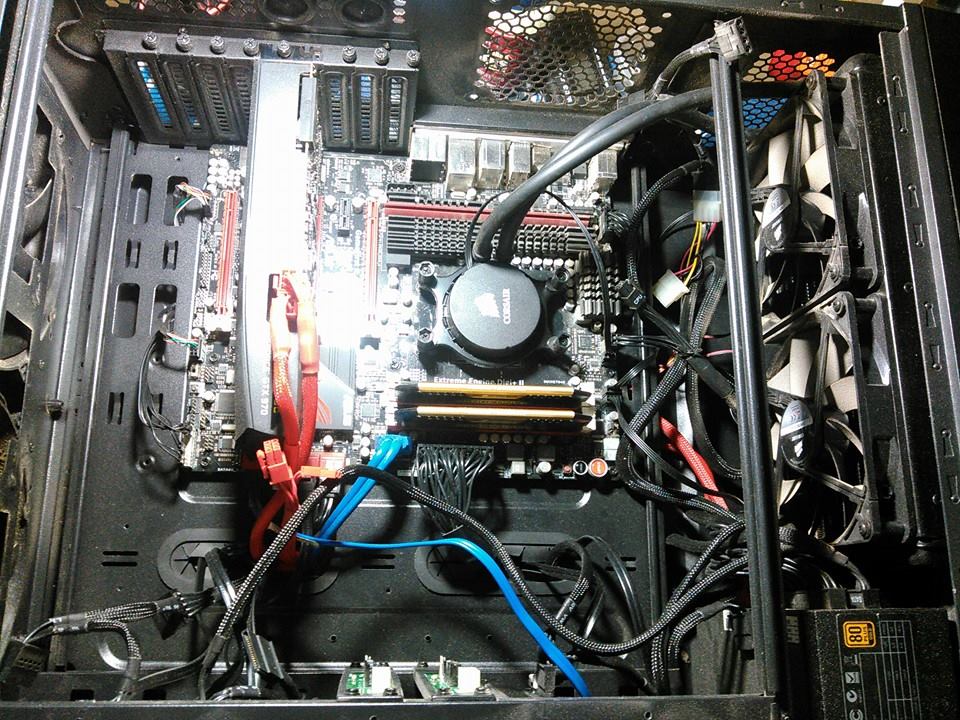
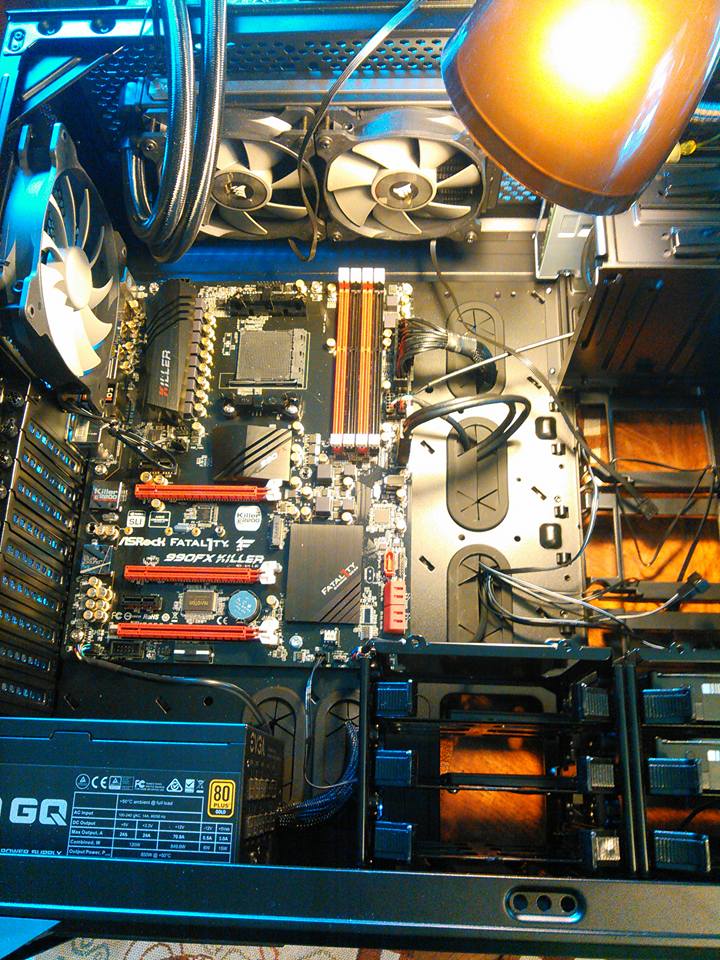

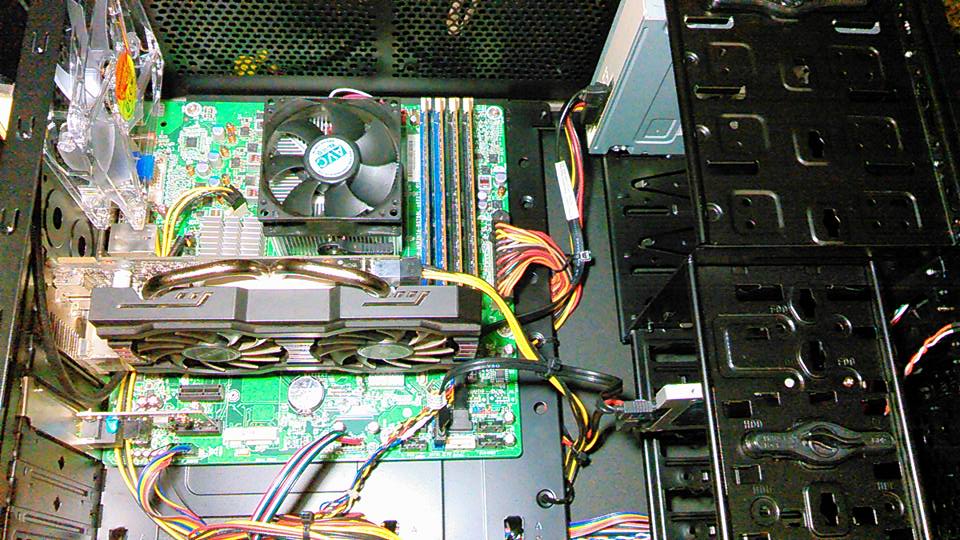
Explanation
HTML
CSS
Back to top
Final Service
Training/Email Support
Explanation
We are here to help with all your needs no matter how big or small, we provide Email support as well as usage training
Training
You’re not sure how to do something? Just ask we will walk you through it and take our time to until your comfortable doing it on your own. Anything from loading pictures from a camera to burning DVD’s to browsing web pages we are here for you.
Email Support
Email can be the most frustrating thing at times when it doesn’t work, generally Outlook, that’s why we are here. Anything email related we can fix it. A lost email to a lost password we can retrieved, from messages not being received or sent. Moving to a new computer? No problem we will move your email for you.
Back to top